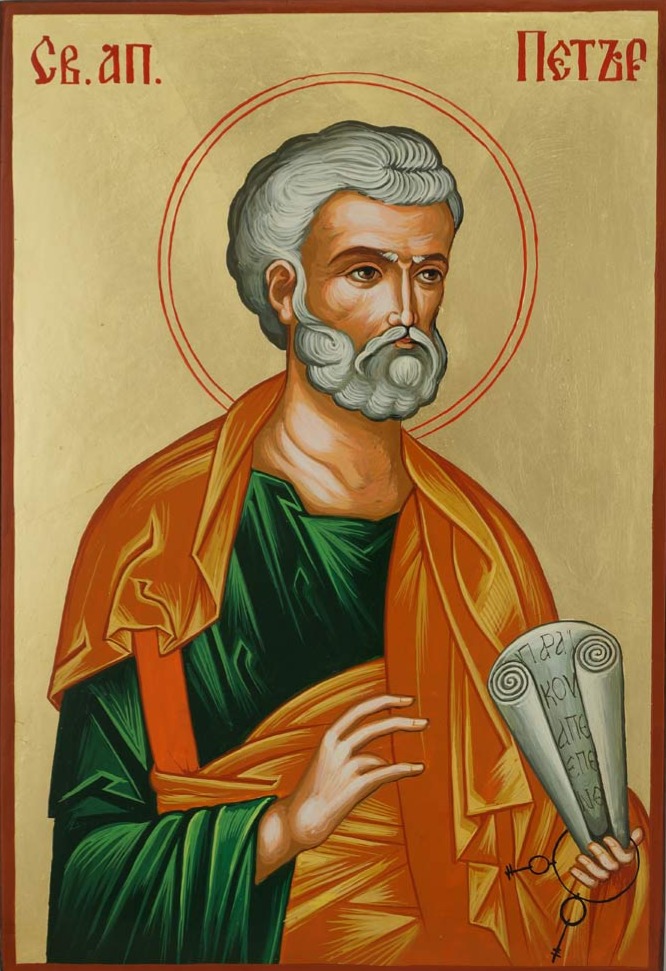This is link for St. Peter’s Amazon Smile: https://smile.amazon.com/ch/80-0656355
There are several ways you can get to this site. They are:
- Copy and paste the link into your browser
- Click the button at the bottom of the Newsletter
- Click the button on the website
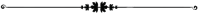
Here is the best and easiest option:
Go to the St. Peter Amazon Smile page at: https://smile.amazon.com/ch/80-0656355
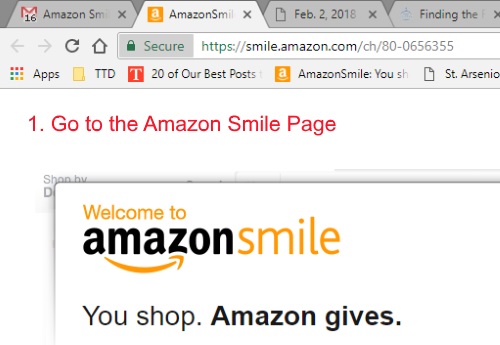
Place your cursor over the Favorites Bar
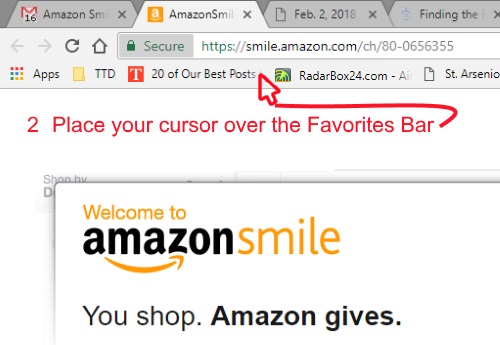
Right click, select and click “Add page”
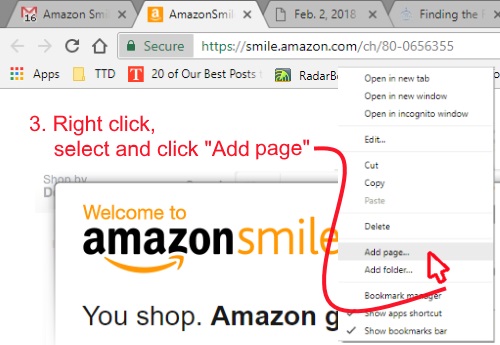
The Amazon Smile button will appear where you placed your cursor.
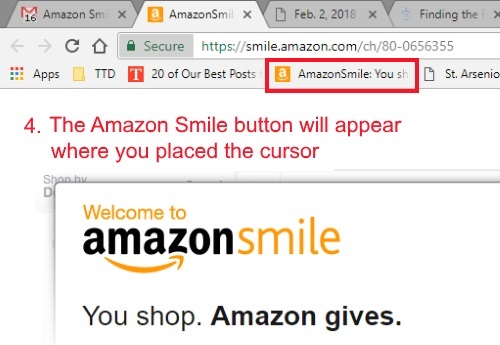
Whenever you shop at Amazon, click the button on your browser bar, sign into your account, and the donation to St. Peter’s (at no cost to you) will be deposited in the St. Peter account.